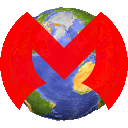–Ґ–µ–Љ–∞: realXtend Naali on the Nokia N900 - Second Life –љ–∞ n900
–Ъ—В–Њ-–љ–Є–±—Г–і—М –њ—Л—В–∞–ї—Б—П —Н—В–Њ —Г—Б—В–∞–љ–Њ–≤–Є—В—М –Є –Ї–∞–Ї —Г—Б–њ–µ—Е–Є?
realXtend-Naali-N900-0.2.0
http://dl.dropbox.com/u/3589544/realXte вА¶ -0.2.0.zip
–°–∞–Љ –њ–∞–Ї–µ—В... –≤–Є–і–Є–Љ–Њ —Б–∞–Љ—Л–є –і–Њ—Б—В—Г–њ–љ—Л–є.–С–Њ–ї—М—И–µ –Њ —А–∞–Ј—А–∞–±–Њ—В–Ї–∞—Е –љ–Є—З–µ–≥–Њ –љ–µ –±—Л–ї–Њ —Б–ї—Л—И–љ–Њ. –Ь–Њ–ґ–µ—В –µ—Й–µ –љ–∞ –Љ–Є–≥–Њ –µ—Б—В—М.
realXtend-Naali-N900-0.2.0
I ported our virtual worlds viewer Naali into the maemo platform as a home hobby project. Well then it became my job to make it work better in the N900/Maemo environment at work too. Everything here was done in only a few weeks. This could be woked on to be something a lot more with time and dedication.
It's at a demo stage now so I can show everyone what its like. Havent been packaged yet or anything like that. Maybe thats next if people like it
I'm really waiting for Ogre to make its GLES2 rendering system work so I could utilize that. The iPhone one is already working, but I need the X11 build to be on the same level before I can use it.
- –њ–Є—И–µ—В —А–∞–Ј—А–∞–±–Њ—В—З–Є–Ї Jonne Nauha.
–Ь–Њ–ґ–µ—В –Ї—В–Њ-–љ–Є–±—Г–і—М –њ–Њ–њ—А–Њ–±—Г–µ—В. –Т—Б–µ–≥–і–∞ –њ–Њ—З–µ–Љ—Г-—В–Њ –≤–Њ–Ј–љ–Є–Ї–∞–ї–Є –њ—А–Њ–±–ї–µ–Љ—Л —Б —Г—Б—В–∞–љ–Њ–≤–Ї–Њ–є ( –љ–µ —Г—Б—В–∞–љ–∞–≤–ї–Є–≤–∞–ї–Њ—Б—М)
–Ф–ґ–Њ–љ –љ–∞–њ–Є—Б–∞–ї –њ–Њ–і—А–Њ–±–љ—Г—О –Є–љ—Б—В—А—Г–Ї—Ж–Є—О –≤ –Ј–Є–њ–µ:
realXtend Naali N900 edition
============================WHAT YOU NEED BEFORE INSTALL
1. The 1.2 firmware
Make sure you have the 1.2 firmawe installed on your device. Naali uses Qt 4.6.2 so this is not optional.
2. Maemo extras devel repo
Add maemo-extras repo in you app manager http://wiki.maemo.org/Extras-devel#How_ вА¶ ras-devel. Please read the warning notes from top. If you are not comfortable with what you are about to do. You can stop this right here. Naali is in early dev phase also so the same warnings applies to Naali. I would not go as far as that you would need to flash your device due to Naali but this is not complete software.3. rootsh
You can get this from the Application Manager.
You need this for later steps to install packages and when copying naali shortcuts into the system folders.4. unzip
sudo gainroot
apt-get install unzip
5. QtScript 4.6.2
For me the 1.2 firmware update did not include QtScript but you can install it manually:
sudo gainroot (if not as root already)
apt-get install libqt4-script
6. GLES1
Some games may have already installed this to you. Check that you have it:
sudo gainroot (if not as root already)
apt-get install libgles1
INSTALLING AND RUNNING NAALI1. Open a terminal and you should be now in ~/ that is /home/user/. You can verify this with 'pwd' command. You should open a new terminal so you are not in root mode. Or type 'exit' if you are.
mkdir naali
cd naali
cp /home/user/MyDocs/naali/setup-naali.sh .
cp /home/user/MyDocs/naali/setup-naali-shortcuts.sh .
chmod +x setup-naali.sh setup-naali-shortcuts.sh
2. Run the scripts
NOTE: DO NOT RUN NAALI SETUP SCRIPT AS ROOT. Make sure of this.
./setup-naali.sh
sudo gainroot
./setup-naali-shortcuts.sh
exit
3. Make shortcut and/or run
NOTE: DO NOT RUN NAALI THE FIRST TIME AS ROOT. This will create configs and files with root access only and later runs you wont be able to access them in write mode.
You can now add a desktop shortcut to naali from the usual N900 path. Or start naali from terminal with.cd /home/user/naali/naali/
./start
KEYBOARD INPUT NOT WORKING?Our input system is being updated, so I didnt fix the config handling better for N900 ad i'd have to fix it again after the new config stuff.
The setup config should do this for you. Check if the file is there. If you have issues you can copy it again:cd /home/user/naali/naali/data
cp default_bindings.ini /home/user/.config/realXtend/bindingsNOTES
You can see that we dont install anything to /opt/ or other places. There are quite alot of deps that we would need to package and we dont have the resources for this. Hopefully the scripts help a bit to ease the pain.
When you start naali you should have one demo audi world ready to try. You can create your own avatar in http://world.evocativi.com/
Expect bugs and crashes with segfaults. Especially in the login phase. Network errors are catched and these crashes dont happen on the desktop version of Naali. Havent had time to investigate them. Just try again if login fails and/or crashes the viewer.
Every time naali closes down it will give you a segfault. This haunts our desktop linux builds too, hopefully this will be fixed at some point. For the time being don't mind about it.
CONTACT INFO
#realxtend-dev @ freenode
realxtend-dev google mailing list
Ask for Pforce aka Jonne Nauha for N900 related questionsThanks for your interest in the project!